Delta is a program that offers a web search engine (delta-search.com) and toolbar which are being promoted via other free programs, and once installed on your computer, they will hijack your browser homepage and replace your default search engine.
Futhermore, this program will display ads and sponsored links in your search results, and may colect search terms from your search queries.
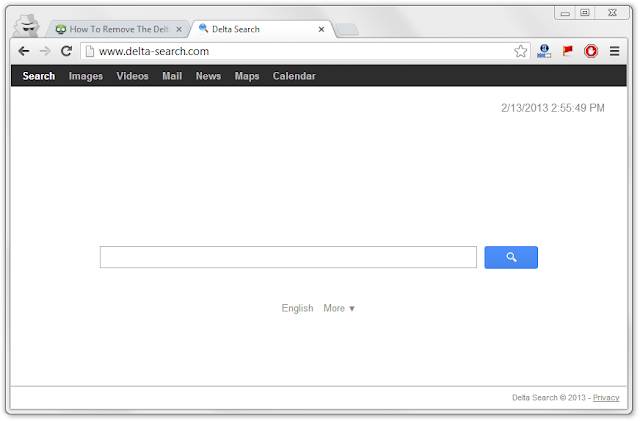
HOW CAN A USER GET DELTA SEARCH ON HIS/HER COMPUTER?
Futhermore, this program will display ads and sponsored links in your search results, and may colect search terms from your search queries.
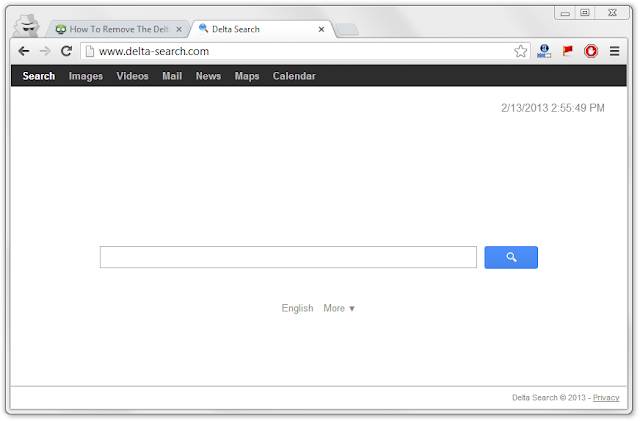
HOW CAN A USER GET DELTA SEARCH ON HIS/HER COMPUTER?
Delta Search Virus can be installed by using two different methods. You can either download it from its 'official' site manually or find it on your computer out of nowhere. This method includes the third party software, which is always packed with such or similar adware. In order to avoid finding Delta Search on your PC out of nowhere, you should always pay attention to each of installation windows of the software. We must say that infection looks very similarly to Yahoo!.. However, it's used to redirect people to delta-search.com and then return forged search results for them. If you want to avoid discovering delta-search.com instead your homepage or search engine and you don't want to receive its misleading pop-up ads, you must remove Delta Search from the system.
HOW TO REMOVE DELTA SEARCH?
When trying to remove Delta Search virus from the system, you should firstly eliminate it from Add/Remove Programs list. For that, click the Start button and then select Settings -> Control Panel -> Add/Remove Programs.
Besides, remove these entries as well, if they appear in the list: Delta Chrome Toolbar, Delta toolbar, Yontoo, Browser Protect and Mixi.DJ. Additionally, remove Delta Search from your browsers:
Internet Explorer:
Open Internet Explorer, go ‘Tools‘ -> ”Manage Add-ons’ -> ‘Toolbars and Extensions’ and uninstall Delta Search and other entries that may be unknown for you.
Click ''Tools' -> 'Manage addons' -> ‘Search Providers’ and choose the search engine you used before.
Mozilla Firefox:
Open Mozilla Firefox, go ‘Tools’ -> ‘Add-ons’ -> ‘Extensions’; find Delta Search and other unknown entries and click ‘Uninstall’.
Go ‘Tools’ -> ‘Options’ and reset the startup homepage to google.com, yahoo.com or similar search page.
Google Chrome:
Click the Chrome menu button on the Google Chrome browser, select Tools -> Extensions. Here, look for Delta Search extension and get rid of it by clicking on the Recycle Bin.
Click on wench icon, go to settings and choose 'Manage search engines'. Change search engine to google or other. Then Go to section “On start” and make sure you get blank page while creating new tab.
The most important thing if you haven't installed it by yourself, you should run a full system scan with updated Antivirus.
When trying to remove Delta Search virus from the system, you should firstly eliminate it from Add/Remove Programs list. For that, click the Start button and then select Settings -> Control Panel -> Add/Remove Programs.
Besides, remove these entries as well, if they appear in the list: Delta Chrome Toolbar, Delta toolbar, Yontoo, Browser Protect and Mixi.DJ. Additionally, remove Delta Search from your browsers:
Internet Explorer:
Open Internet Explorer, go ‘Tools‘ -> ”Manage Add-ons’ -> ‘Toolbars and Extensions’ and uninstall Delta Search and other entries that may be unknown for you.
Click ''Tools' -> 'Manage addons' -> ‘Search Providers’ and choose the search engine you used before.
Mozilla Firefox:
Open Mozilla Firefox, go ‘Tools’ -> ‘Add-ons’ -> ‘Extensions’; find Delta Search and other unknown entries and click ‘Uninstall’.
Go ‘Tools’ -> ‘Options’ and reset the startup homepage to google.com, yahoo.com or similar search page.
Google Chrome:
Click the Chrome menu button on the Google Chrome browser, select Tools -> Extensions. Here, look for Delta Search extension and get rid of it by clicking on the Recycle Bin.
Click on wench icon, go to settings and choose 'Manage search engines'. Change search engine to google or other. Then Go to section “On start” and make sure you get blank page while creating new tab.
The most important thing if you haven't installed it by yourself, you should run a full system scan with updated Antivirus.
For Public & Clients Awareness by muhXin.com

No comments:
Post a Comment